VS Code extension
Sapling provides an extension for Visual Studio Code.
You can download the extension from the Microsoft Extension Marketplace, or by searching from the extensions tab inside VS Code.
caution
Sapling must be installed through the normal installation instructions in order for the VS Code extension to work properly.
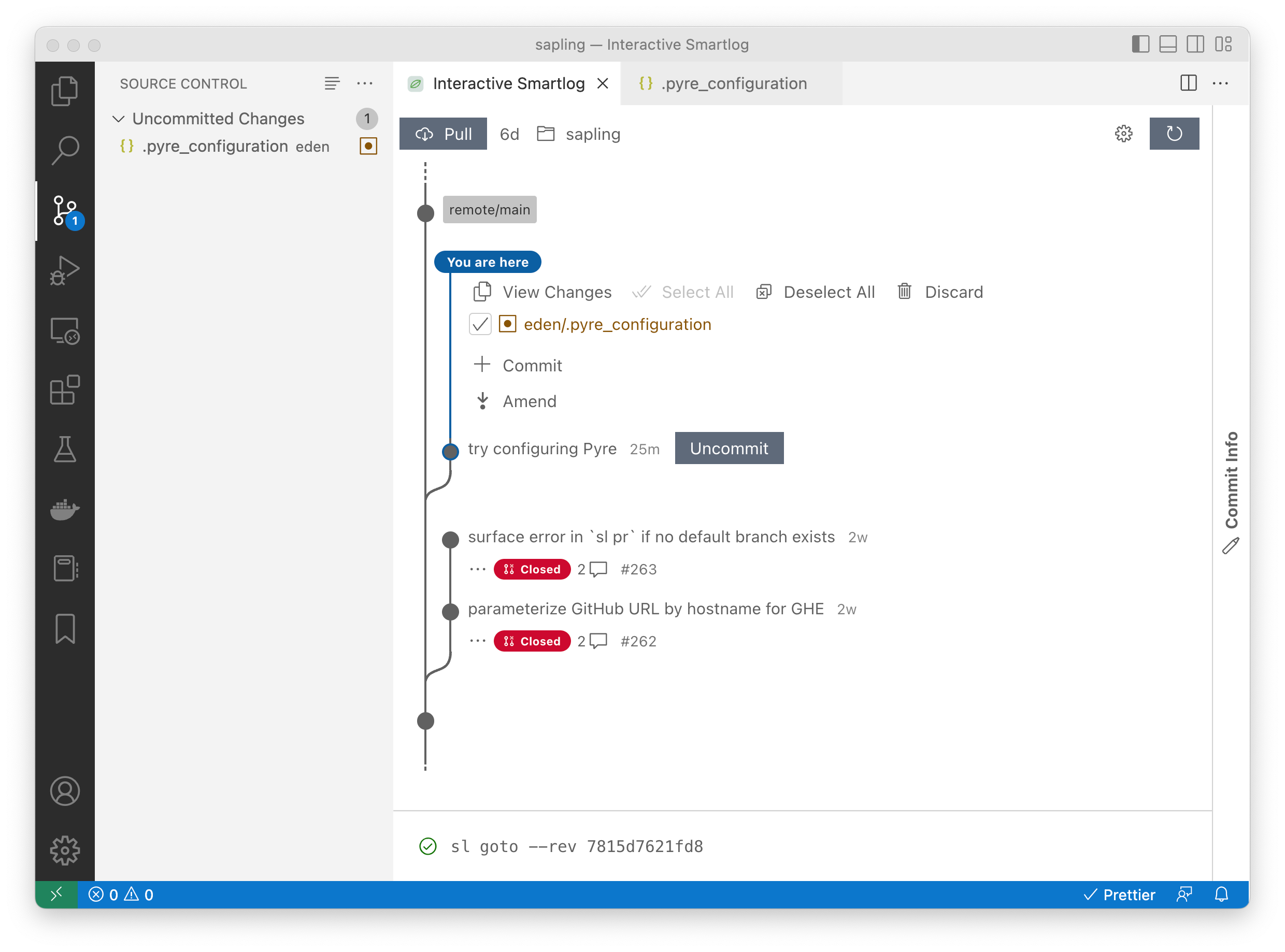
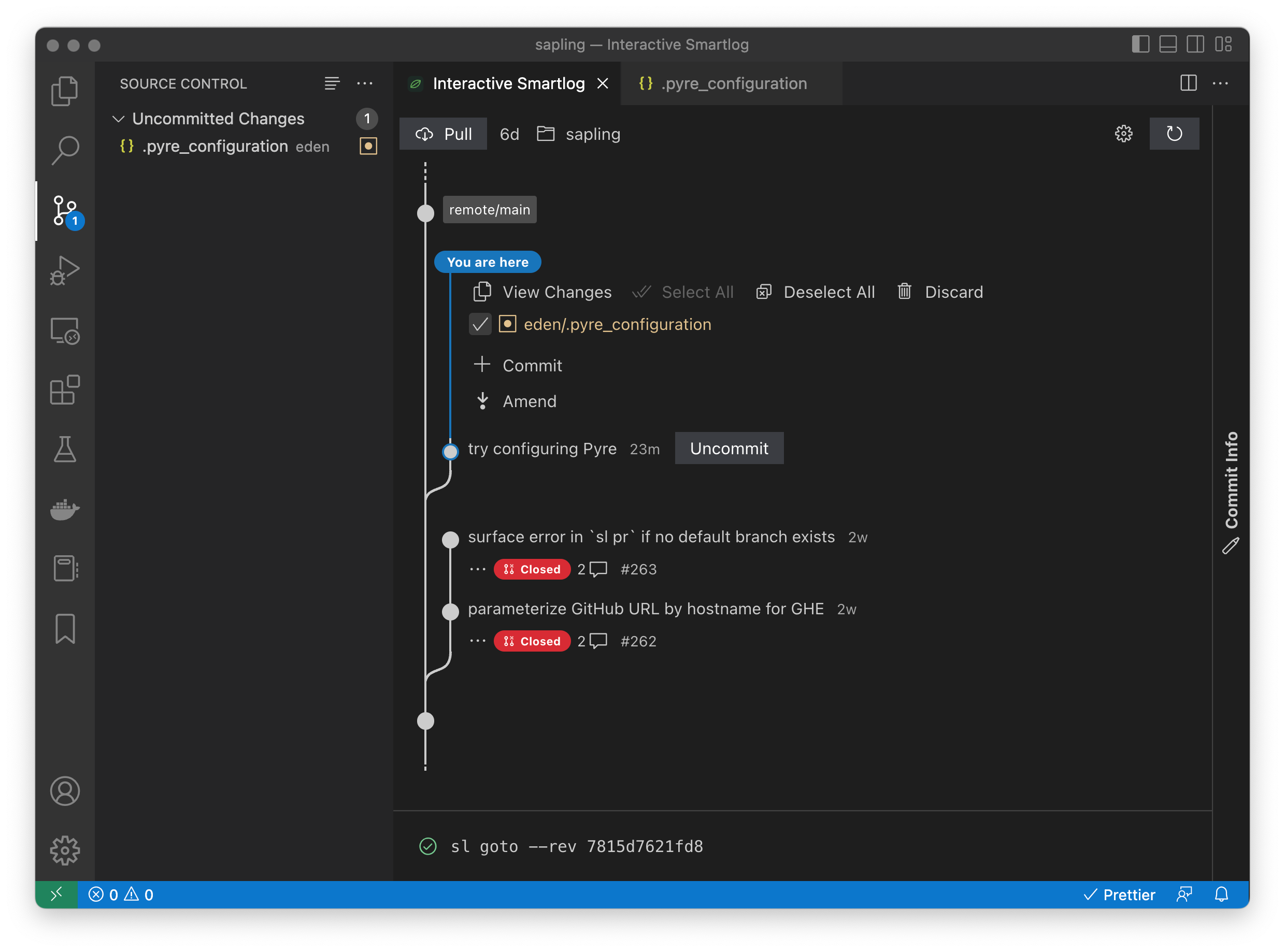
Embedded interactive smartlog
Access the Interactive Smartlog (ISL) interface directly within VS Code,
without needing to launch it with sl web.
Just run the Sapling: Open Interactive Smartlog command from the command palette.
VS Code source control API
Sapling also implements the VS Code API for source control:
- You can see your uncommitted changes in the Source Control sidebar.
- Files you change will have gutters that show what lines of code have changed.
- You can open an editable diff viewer from the command palette with Sapling SCM: Open Diff View For Current File.